Introduction
In this world with the time schedules that keep on changing every moment, let’s face it: a person really needs to be on top of so many things. Fortunately, in the modern world with modern challenges, there are apps that aim at making your day-to-day easier and increasing your own productivity. In this blog, let’s go through the top 10 apps that can make your life wiser and better planned for you.
Table of Contents
Todoist : Best for Task Management Apps

Todoist is among the top applications when it comes to managing tasks. It helps you plan all of your to-do lists and set priorities. It has a very clean and user-friendly interface, where you can keep an eye on your tasks and their respective deadlines. It’s available for every platform, so synchronizing your tasks is really easy to do between more than one device.
Evernote : Ideal for Note-Taking Apps
Evernote takes the labor out of note-taking and organizations to the next level. Whether you’re on a personal mission or at work, Evernote makes it easy to jot down ideas, clip web pages, and scan documents. All this is made easier through the powerful search feature that allows one to quickly wade through tons of notes done on a variety of devices.
Trello: Ideal for Project Management Apps
Trello is a kind of board and card visualization system, extremely flexible in its constitution, which will help you to bring your project to order. So good for a personal project or team projects as well, you will be able to create a board for your various projects and add cards inside important or not so important tasks. Trello is a flexible and intuitive design that makes organizing anything almost effortless possible.
Google Keep: Quick Little Note Application
Google Keep is a simple note-taking app and works flawlessly, especially in conjunction with other Google services. You can jot down quick notes, add a reminder, or even insert a voice memo. The app supports coloring notes and organizing them with labels. Excellent for quick, on-the-move note-taking.
Microsoft OneNote: The Full Note
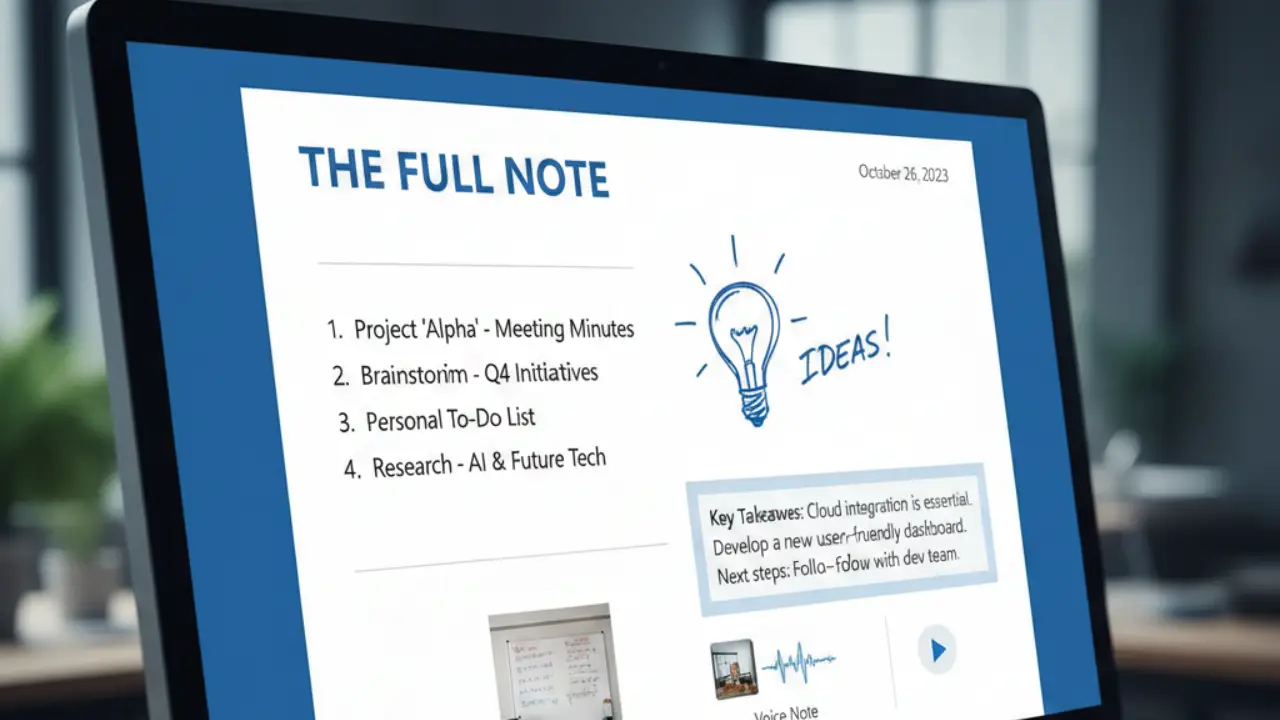
Microsoft OneNote is one of the powerful applications for taking notes; it contains some organizational features. You will be able to make notebooks for different topics and insert pages for detailed notes. OneNote is perfectly integrated within the best suite of applications, Microsoft Office, and this will get you ready for both work and personal experience.
Pocket: Perfect for Saving Articles and Videos
Pocket is an application for saving articles and videos to watch later on. In cases where you find something online and you don’t have time to read or watch it, just save it to Pocket. You can equally use the tagged and recommended content in the organization of what has been saved.
Forest: Stay Focused and Be Productive
This is a really special application. It is called Forest, and it helps you stick to doing something by growing virtual trees. Anytime you want to concentrate, just time-set using Forest and plant a tree. If you leave the application before the time is up, your tree dies. It will be a fun way to reduce phone addiction and improve efficiency.
Habitica : Gamify Your Tasks
Habitica gamifies tracking habits. You can add in habits or make dailies, and when you perform them, you get your rewards and get to level up. Track habit-making the fun way. With varying communities and a plethora of challenge activities to partake in with other users…
Any.do: All-in-One Organizer
It turns your to-do list into one app—with a calendar and reminders—keeping it simple. All in one personal organizer of your life. Any.do syncs to all your devices, so all your tasks, schedules, and reminders are arranged from anywhere.
Notion: Ultimate Productivity App

Best authoring tool with flexible workspaces, combining features of note-taking, project planning, and database creation, Notion puts the “note” into “planning.” Easily customized for work, school, or your own pursuits, you can easily work together on it, sharing information with the teams it collaborates with.
Conclusion
The apps work like magic for work and productivity management. Every app has something new to offer for a different requirement. Try them and see what suits best. Be smart with these top 10 apps: stay organized, stay productive.
Call to Action
Do not forget to subscribe to our blog and get even more ways to follow being organized and efficient. Download the applications listed on this spot and get to transforming how your daily routine looks. Follow us on social media for updates and drop your favorite productivity apps in the comments!
You can check our contact us page and visit our Facebook page.
